How to registrate TRON account and Tronlink wallet?
作者:Bellicoso | 2020-06-24 10:21
Tronlink Installation
- Click here for downloading installation package from github. Find the latest version, and download it in zip, unpack it and store it at somewhere you know for later use.
- Open Google chrome(we assume that you do have Google chrome in your PC, otherwise you may download it as well), go to the extension page.
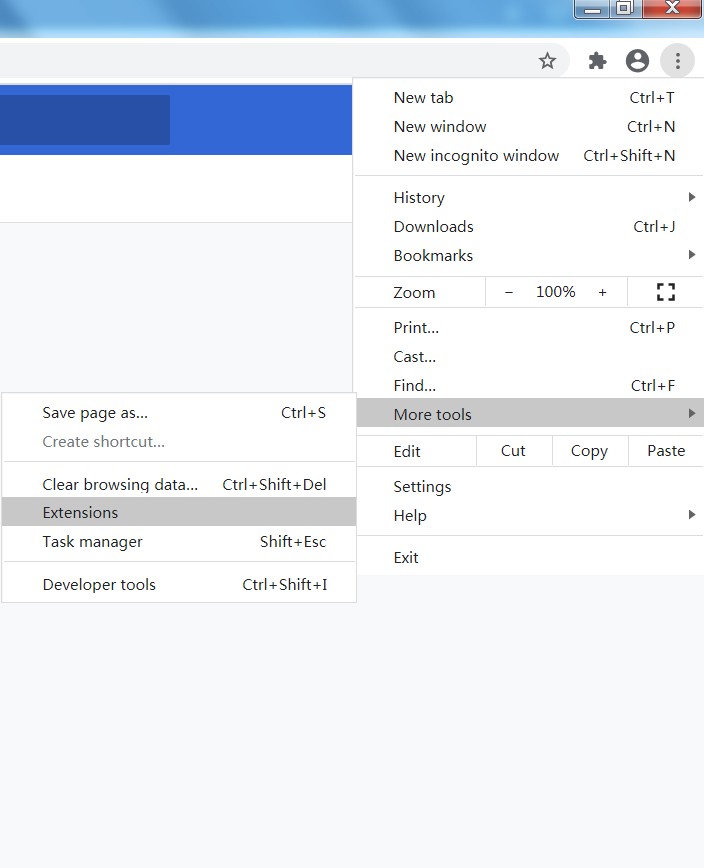
- Switch to developer mode, then click load unpacked to add the profile you unpcked earlier. Then you can see Tronlink on your Google chrome.

Create Tronlink account (TRX)
- Open extension and set up your password.
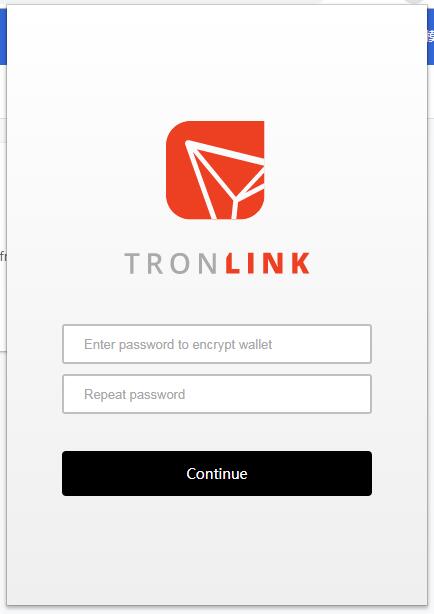
- Write your words down in sequnce (from mnemonics page) and keep it in a safe pace. Please do not take any screenshots of it so it would not leak.
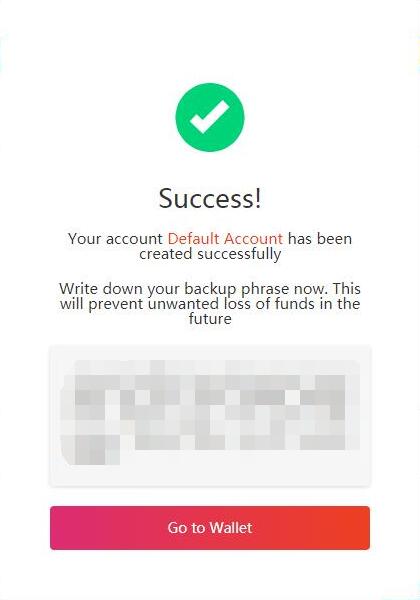
- Click go to wallet and your wallet is ready to use.
For any technical problems/concerns, you may contact supports@jbb.one for help! We are more than happy to resolve your problems!
Interested in Block Chain Game, Welcome to JBB.ONE